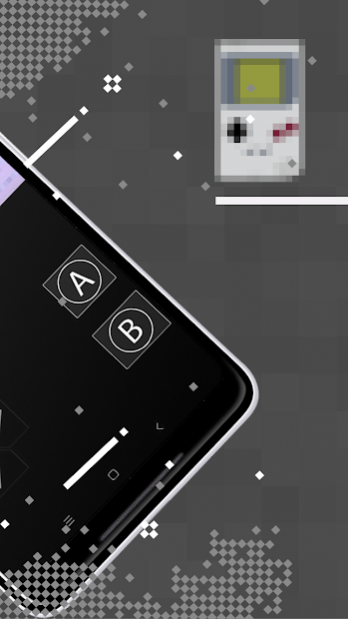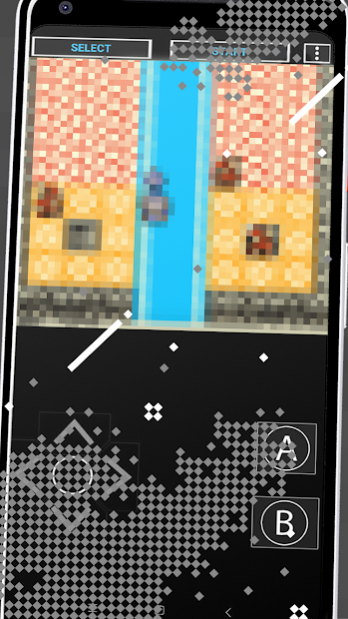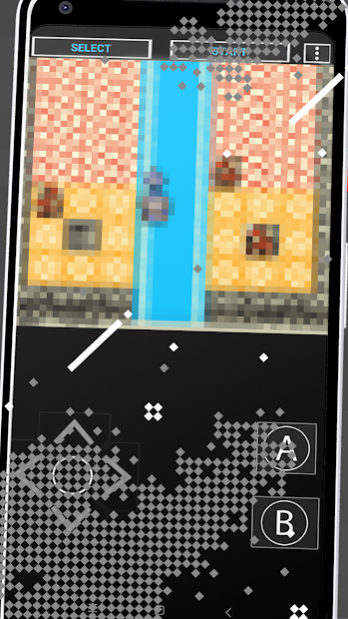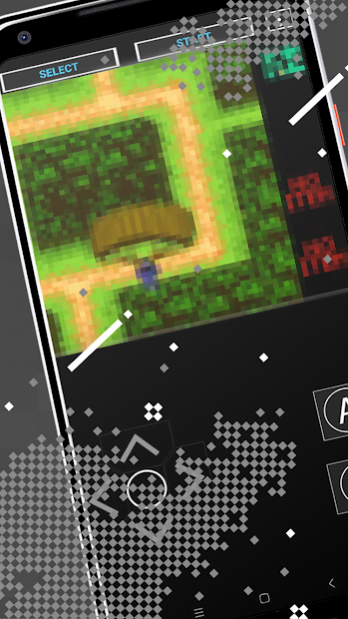Kings GB & GBC : Emulator Game Boy Color simulator 1.3.0
Free Version
Publisher Description
Are You a Fan of Game Boy emulator Juegos game ? Are You Ready for game boy new color Pokemons emulators online & offline ? GBC and GB arcade Return, Let Play game boy emulator juegos video games ... You Are Star of game boy new color emulators game. Show Everyone Who Is the Boss of Game Classic Crystal who is the Best one in Game Classic Yellow !!
🎮 You Can Play Game Classic Silver free game 🎮
🕹️ Games Classic the Crystal
🕹️ Games Classic the Silver
🕹️ Games Classic the Gold
🕹️ Games Classic the Yellow
🕹️ Games Classic the Red
🕹️ Games Classic the Blue
🕹️ Games Classic the Green
🕹️ Harvests and the Moon
🕹️ final games and best fantasy
🕹️ Pockets Bomber Men
🕹️ The Legend Classic
🕹️ Pinball
🕹️ Aliens and his Wars
🕹️ wars land
🕹️ dreams land
🕹️ Kongs
🕹️ yochi s
🕹️ warriors monsters
🕹️ Baseballs
🕹️ Tilts and enjoy Tumble
🕹️ F1 Races
🕹️ Tamagotchis
🕹️ Hakkens
🕹️ Poke mons the Emulator
🎮 Features
🕹️ Suppport touchscreen, gamepad, keyboard
🕹️ Customizable keys
🕹️ Fastest GBC and GB engine
🕹️ Highly simple UI, play immediately
🎮 Classic arcade GBC and GB best free games
Game boy new color Pokemons emulators can run best Game and juegos
🎮 Install this Mobile Game Classic Red Now and Enjoy !
About Kings GB & GBC : Emulator Game Boy Color simulator
Kings GB & GBC : Emulator Game Boy Color simulator is a free app for Android published in the Adventure & Roleplay list of apps, part of Games & Entertainment.
The company that develops Kings GB & GBC : Emulator Game Boy Color simulator is Kings Emulators. The latest version released by its developer is 1.3.0.
To install Kings GB & GBC : Emulator Game Boy Color simulator on your Android device, just click the green Continue To App button above to start the installation process. The app is listed on our website since 2020-01-20 and was downloaded 14 times. We have already checked if the download link is safe, however for your own protection we recommend that you scan the downloaded app with your antivirus. Your antivirus may detect the Kings GB & GBC : Emulator Game Boy Color simulator as malware as malware if the download link to mor.kings.emulator.game.boy.gameboy.game.simulator.gb.gbc.video.game is broken.
How to install Kings GB & GBC : Emulator Game Boy Color simulator on your Android device:
- Click on the Continue To App button on our website. This will redirect you to Google Play.
- Once the Kings GB & GBC : Emulator Game Boy Color simulator is shown in the Google Play listing of your Android device, you can start its download and installation. Tap on the Install button located below the search bar and to the right of the app icon.
- A pop-up window with the permissions required by Kings GB & GBC : Emulator Game Boy Color simulator will be shown. Click on Accept to continue the process.
- Kings GB & GBC : Emulator Game Boy Color simulator will be downloaded onto your device, displaying a progress. Once the download completes, the installation will start and you'll get a notification after the installation is finished.